3 steps to getting your in-depth articles ranked in Google search
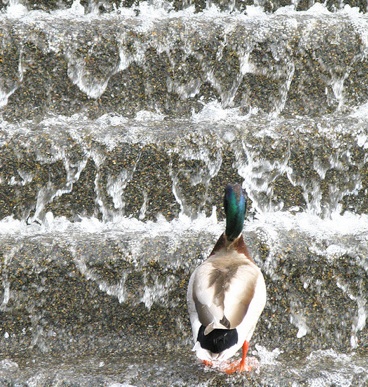 Google has recently introduced a new rich SERP element which highlights in-depth articles towards the bottom of the search results.
Google has recently introduced a new rich SERP element which highlights in-depth articles towards the bottom of the search results.
For content marketers and SEOs alike, this is fantastic news. Not only does this further emphasise the need for quality content, but also that if you apply the Schema.org Article markup, your in-depth articles stand a better chance of appearing in the SERPs for your relevant keywords.
The search giant has provided some information on how to make it easier for them to crawl and index your content, which increases the chance of you appearing in this block.
Here are three steps to make this happen!
1. Mark Up Your Pages With Schema.org
Schema mark-up is essentially a series of tags used by webmasters to optimise their HTML coding, assigning page elements and content with descriptions so that it is easier for search engines to understand and index them appropriately.
In order for your content to be found by Google and considered for in-depth article rankings, they will need to be marked up with the Schema code for articles. This can be done by adding the following code to your web page HTML:
<div itemscope itemtype=http://schema.org/Article>CONTENT GOES HERE</div>
Itemscope basically determines that everything within <div>…</div> is describing a particular item.
To give the search engines even more detail, you should add microdata to your HTML. Microdata is determined by ‘itemprop’ and refers to the page elements and content more specifically.
Here are the key parts of your page elements HTML that you will benefit from adding microdata to:
Headline – the title to your post
<h1 itemprop=”headline name”>Your headline</h1>
Alternative Headline – a secondary title or subtitle
<i itemprop=”alternativeHeadline”>A sub-headline here</i>
Image – the image(s) in your post, which will need to be crawlable and indexable by attaching suitable alt tags.
<img itemprop=”image” src=”image URL” alt=”Relevant alt tag describing the image”>
Description – A short description introducing the body of the content
<p itemprop=”description”>Your name explores the chosen subject</p>
Date Published – the published date of the article
<meta itemprop=”datePublished” content=”YEAR-MONTH-DAY”>PUBLISHED DATE</p>
Article Body – The content of the article
<p itemprop=”articleBody”>The body of your article here</p>
Don’t forget to close the HTML with </div> otherwise it will be not work correctly.
Adding more specific itemprop microdata will depend on what your content is about. For the full properties (i.e. all of the itemprop definitions you can use for your given topic), check out Organization of Schemas.
2. Connect Google+ Authorship
So you have marked up your pages with the correct Schema and microdata, now it’s time to set up Authorship and implement that into your markup too.
Whenever a piece of content goes live on your site, you should add the below link to the page, preferably in your author bio.
<a href=”[profile_url]?rel=author”>Your Name</a>
Where it says “Profile URL”, this takes us onto the next step.
If you do not already have a Google+ account, it’s time to sign up. Once you have set up an account and uploaded a headshot, add the URL of your profile page to the “profile_url” part of the rel=author tag. Then you will need to update the About page of your Google Plus profile.
Within the ‘Links’ box, you’ll see a ‘Contributor To’ section. Simply click ‘edit’ at the bottom of the ‘Links’ box, and click ‘Add custom link’. Add the URL of your article, or the blog you write for if you write multiple items.
3. Create Compelling In-Depth Content
Last but not least, you need to be creating the right kind of content. It’s all well and good adding Schema mark up, microdata and authorship, but if the body of your content is not up to scratch, you cannot compete against other articles.
For something to be “In-depth” you need to have a strong understanding of the subject matter, so make sure to do your research, and keep the information straightforward and relevant.
Getting individual articles just right will not be enough – currently the main sites appearing as “In-Depth Articles” are big brands, so reputation clearly comes into play too. This should change over time, giving lesser-known blogs and publications a chance to compete, but only if you are doing all you can to make it easy for Google to find you and your outstanding content.
About the Author ~ Ben Norman
Ben Norman is a leading UK SEO Expert with an extensive knowledge of search engine marketing. He regularly writes straightforward search related posts for his SEO blog. You can connect with Ben on Twitter via @Bennorman and on Google+.
photo thanks to Steve Jurvetson
Learn the latest SEO copywriting and content marketing techniques – look into my SEO copywriting training options for yourself or your in-house team!

I wrote a 4000 word article recently and although it started getting ranked fairly well for a competitive keyword, I wonder how things will change once I add the Schema tags. Thanks for sharing. Is there a wordpress plugin that you can recommend for Schema tags?
“In order for your content to be found by Google and considered for in-depth article rankings, they will need to be marked up with the Schema code for articles.”
I can see how adding itemprop to html meta tags could make it easier for the search engines to identify meta titles and descriptions, but the search engines are very good at extracting this information anyway (mostly because very few people are even aware of these tags), so I don’t quite see their benefit, unless the html page is exceptionally messy for some reason.
Second, it seem unlikely that you need these tags so for an article to be considered an in-depth article — or am I wrong about that. Do you have any pointer(s) to official Google documentation stating that we need to use schema special mark up?
Hi Jibran. There are a number of WordPress plugins that aid with the addition of Schema if you are unable to add it directly to the source code. You may wish to try the All In One Schema Rich Snippets plugin: http://wordpress.org/plugins/all-in-one-schemaorg-rich-snippets, although if you are able to add the code directly I would recommend doing so to ensure you do not have too many plugins running adding unnecessary code and functions to your site. Good luck!
Thanks for your feedback Christopher. You’re absolutely right that the markup isn’t essential for content to be found in Google; good quality content of course ranks well for relevant keyword searches on its own. This markup is specifically to indicate that the content is an in-depth resource likely to inform, educate or otherwise serve the needs of a user with this sort of query.
This markup gives added information to Google about the content of the page/post/article which makes it easier for them to rank more relevant content higher.
This post from Google’s Webmaster Central Blog explains “in-depth articles in search results” from the horse’s mouth as it were: http://googlewebmastercentral.blogspot.co.uk/2013/08/in-depth-articles-in-search-results.html
Great points. Some people think that writing an engaging content guarantees high ranking. In reality you have to put a little more efforts to see your article high in Google.
Very helpful article, an area I had not considered and will now be trying to implement these techniques to get my Forex articles ranked higher.