How to Write Powerful FAQ Pages That Grab Great Search Positions
Are your FAQ (frequently asked questions) pages dull, boring, and lifeless?
Do you look at your FAQ pages and think, “There’s nothing for me to touch up or optimize. I can leave those pages alone”?
What if I told you that you could transform your blah FAQ page into a sparkling conversion powerhouse?
But wait! There’s more!
What if that conversion powerhouse page could also position top 10 for specific Google queries — even featured snippet queries?
Cool, eh?
Here’s what I mean…
Why a little FAQ page is such a big opportunity.
Traditionally, FAQ pages are written in a “just-the-facts” manner — especially since these pages often focus on shipping times and return policies. They tend to be a bit…boring.
Many companies don’t even consider optimizing FAQs because people think they aren’t important to the conversion process.
After all, they aren’t a sales or blog page — so why bother?
And that’s where the opportunity comes in.
Why? Because readers turn to FAQ pages all the time. They may want to learn more about your return policy. Or, how they can buy something. Or, how long something will take.
If you think about it, the people visiting your FAQ page are hot prospects. After all, nobody visits an FAQ page unless they are seriously considering a relationship with that company.
It’s not like people read FAQ pages for fun, after all.
(Well, I do…but that’s besides the point.) :)
This popped into my brain when I was reading this post outlining 25 top FAQ page examples.
If you check out the link, you’ll see that FAQ pages come in all sorts of formats and styles — and the answers are short, sweet, and to the point.
You don’t need to wade through 250 words of fluffy content before you can learn about the shipping policy. The information is right there (with maybe a link to a more in-depth answer.)
Is it any wonder why content from these pages position for very specific queries?
Writing FAQs? Here are some things to consider.
- Think about going beyond the “here’s when your order will ship” questions and dig into other questions your readers have about your product or service. Using Google autocomplete (or a tool like KeywordTool.io) can help you find great questions that are perfectly targeted to your brand.
- Your FAQ page doesn’t have to be boring (really.) Write conversational content that answers your reader’s questions in a friendly, approachable manner. Your copy will be more fun to write, and your readers will appreciate it.
- Keeping with the conversational theme — consider writing your questions in the first person, and answering in the second person. For instance, Glossier‘s answer to “How can I find out more information about a product?” is “You can learn more about our products on their individual product pages.” See what they did there? Nice, eh?

- Yes, write in a conversational manner — but write tight. If some questions require a longer response, write a quick summary for the FAQ and link to a page with an in-depth answer.
- Do you have multiple FAQ page opportunities? Consider grouping similar FAQs and creating separate pages. For instance, Hubspot has multiple FAQ pages for their partner program, email campaigns, and forms.

- Yes, you can use FAQs to reinforce your benefits. For instance, Thrive Causemetics has an FAQ stating, “Why do you have such a flexible return policy?” If you’ve ever worried about purchasing the wrong shade of eyeshadow and being stuck with the purchase, that FAQ eliminates the “what if I don’t like it?” objection.

- Instead of being a dead-end page, your FAQ page can be a hub that keeps your reader clicking through your site. For instance, this ClickFunnels FAQ page links to their free trial, their Facebook group, and other resource pages.

- Want to take your FAQ page one step further? Mark it up with Schema. Although it doesn’t guarantee (at all) that your FAQ is listed as a featured snippet in Google…it’s a smart move.
What happens if I choose to NOT write an FAQ page?
That’s cool. You don’t have to. But, before you say, “Hey, this is one page I can let go,” conduct a Google search for questions people may have about working with you or buying from your company.
Why?
Because you may find other companies positioning for answers to those questions.
When writing this page, I found many instances when third-parties (typically affiliate sites, but not always) outperformed the brand site. Although that could be perfectly fine for some queries, there may be others you want to “own.”
It’s a good double-check.
What do you think?
Could your stale FAQ pages use a little love? Is adding some FAQ spice something you could suggest to your clients (or your boss?) Leave a comment and let me know!

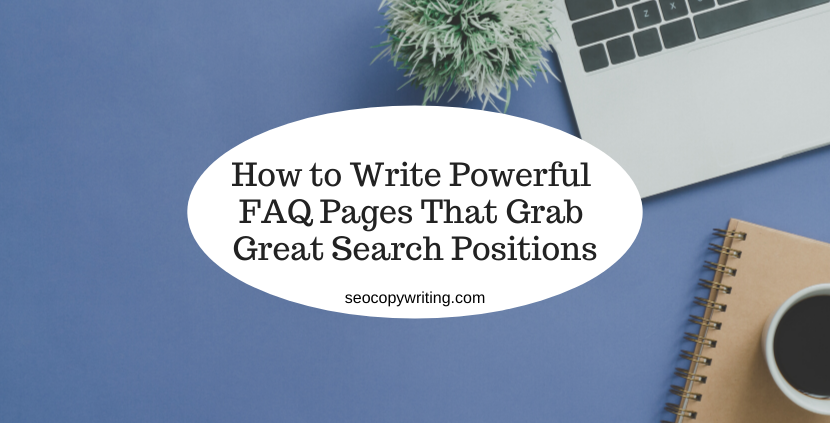






I want to add an FAQ page on my website but I don’t know how to do that. after reading your post I m trying to use this on my website thank you for your information
thankyou!
Fantastic tips for writing powerful FAQ pages! FAQ pages indeed help in the ranking of your website. Google autocomplete helped us to frame the right targeted questions. I do insist on writing FAQs in a conversational tone. Providing a link to the questions can help.
Greetings Heather.
Just wanted to say well done on a well executed article.
I am definitely considering implementing a FAQ on my website and will definitely be using the points mentioned above as a starting point.
Fantastic! Good luck with the FAQ page!
This is an article that I really like because there is quality content that you have shared with everyone, respect you, hope you continue to promote.
FAQs are important pages and need to be written from a reader’s perspective. That’s a great compilation. Thanks!