SEO Copywriting Checklist: Does your web content pass the quick-scan test?
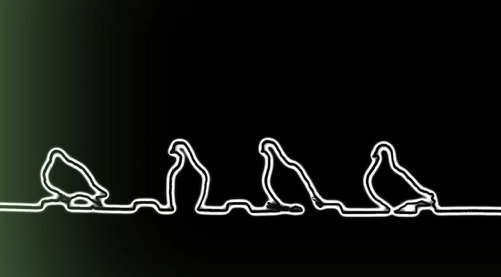 Greetings and welcome to another installment of the SEO Copywriting Checklist video series! Today, Heather discusses why your readers prefer “quick-scan” writing, and how to achieve that with your own web content.
Greetings and welcome to another installment of the SEO Copywriting Checklist video series! Today, Heather discusses why your readers prefer “quick-scan” writing, and how to achieve that with your own web content.
A visually overwhelming page filled with dense copy isn’t inviting. More likely than not, a reader confronted with such a page will bounce off it in preference for a competing site with more reader-friendly content.
So tune in to learn how to structure your copy for quick scanning to leverage time-on-site and conversions!
Do You Really Want To Read This Copy? Really?
This first screenshot is an example of a visually overwhelming page. Chances are, when you’re looking at this page, you might see the headline, and a lot of text – but you’re probably not going very deep into the copy and reading it.
That’s the challenge for really copy-dense pages. You don’t see a lot of white space, and the text is structured in such a way that it looks like a whole bunch of paragraphs that just go on, and on, and on…
If you think about your own searching behavior, it’s likely that if you were to land on the page like that shown – even if you might be interested in the information – you might back out of the site to find another source, because this is just hard to read!
Much Better!
Now compare this to a page from 37 Signals (I’ve written about how much I like their site before).
As you can see from the slide, there’s certainly a lot of text on this page, but it’s structured in a way that makes it easy to read: you have bullet points, you have a headline, you have sub-headlines, and smaller paragraphs.
Things To Think About
– Write shorter paragraphs, use bullet points…anything to add more white space.
– Sub-headlines are great for quick-scan readers.
– Remember your mobile readers!
Besides breaking up your content with shorter paragraphs and bullet points, you want to think about using sub-headlines: they’re great for quick-scan readers!
Looking at the 37 Signals example, you’ll notice that even if you don’t read what’s in the paragraph copy, you can really get a feel for what they’re saying just by scanning the sub-headlines: “Great service is everything” and “Our customers are our investors”.
Also, you’ll want to remember your mobile readers! Going back to the example of visually overwhelming, dense copy, try to imagine looking at that page on your smart phone – it’s really going to be difficult to read!
If you’re getting a lot of mobile traffic and have these kinds of challenging pages, you’re missing a lot of conversion opportunities! So you definitely want to structure your content with your mobile audience in mind, as well.
Thanks for joining me for this week’s SEO Copywriting Checklist video! As always, if you need any help or have questions, or if you have feedback on today’s post, I’d love to hear from you: zip me an email at heather@seocopywriting.com, or find me on Twitter @heatherlloyd.
image thanks to Naomi Ibuki
Why work for peanuts? Learn how to grow your own SEO Copywriting business from 12 of the world’s business-building and copywriting experts! My next Copywriting Business Boot Camp starts June 3rd.


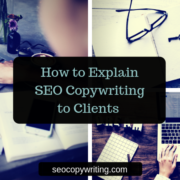


Another thing to consider is sentence length. Long sentences are difficult to read, even if they are separated by headings, sub-headings etc. Similarly, too many short sentences in quick succession also cause readability problems.
As a very rough rule of thumb, 16 words is a good upper limit for long sentences. And it is supposedly easier to read text that is 2 long sentences followed by one short one. (That’s from usability research, but don’t ask me where it originated…learned it at Uni and can’t remember!).
Also, use bullet lists sparingly – too many bullets makes them ineffective and looks just as daunting as huge chunks of text.
I really should start my own blog, shouldn’t I ? ;)
*Excellent* points, Craig. You’re right. Sentence length is a biggie.
(And now that you mention it, you should start your own blog Something for you to ponder…) :)
I can’t believe it took me so long to discover your site! I’m loving your super helpful tips and I’m saving my pennies to take the SEO course!
Thank you for the freebies in the meantime :-)
Woohoo! You are very welcome, @Beatrice!
(BTW – there’s a 20% discount on the course until 6/1…just use coupon code CELEBRATE)
:)
Wow, what a huge difference. I don’t think I’ve seen an article really hit it right so that I “get it” like this one did. Thanks for these tips and all of your topics. So useful and can apply right away!