How to Do a Content Audit [Updated for 2017]
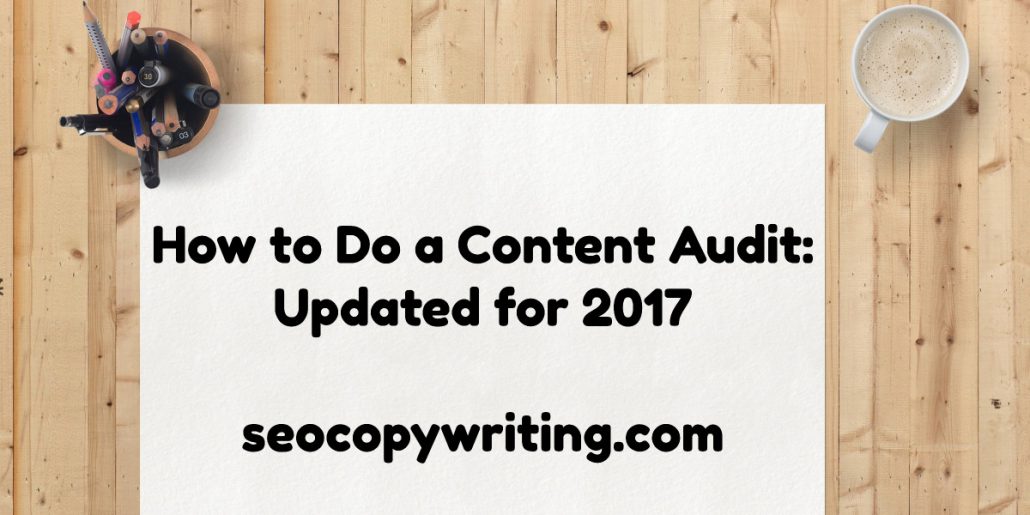
Imagine if you had to use your old high school photo for your business headshot.
Remember that perm you spent hours teasing? Your super-big hair would be showcased on your LinkedIn profile.
That cool mullet you sported, paired with your Metallica t-shirt? Yup. That’s what readers would see when they clicked over to your “about” page.
Although we’d never throw an old picture of us online, we routinely keep old, subpar content on our sites.
You know, those posts we wrote when we just started blogging.
Or those “experimental” posts that didn’t quite qualify as thin content…yet, we knew they weren’t the greatest when we wrote them.
If you’ve been publishing for awhile, a content audit will help you find those old, outdated content assets and make them shiny and new again. Yes, it’s detailed. Yes, it will take a lot of work.
Let’s get started!
What’s a content audit?
The content audit process involves combing through all your old website posts and evaluating the content from a few different perspectives:
- Brand voice — does the voice “fit” your company’s current voice?
- Customer needs — does the content help your customers, or is it outdated or unclear?
- SEO — does the content position, or does it require re-optimization?
- Conversion — does the content help the sales/lead generation process?
According to Rebecca Lieb, “A content audit is the cornerstone of content strategy.” Although it is time- consuming (more on that later), the net result is extremely positive.
Before we get into the content auditing how-to, let’s first discuss…
Why do a content audit on your website, anyway?
It’s easy to forget about all the old content we’ve written (just as it’s easy to “forget” about sporting a mullet!). I have this problem myself. Once a page is in cyberspace, I move on to the next one.
The problem is, those old pages are still active. They’re still in the search results. They’re still on your site. New readers may click through to an old post – and not be overly thrilled with what they see.
That’s not good.
Reviewing your old content provides you tremendous SEO and conversion opportunities:
- You never have to worry about a client landing on an old page and thinking, “This information hasn’t been accurate in over five years. There’s no way I’d work with this person!”
- It’s a great opportunity to clean up old links that go nowhere (or, even worse, go places you don’t want people to go anymore!).
- Revising old posts can sometimes take less time than writing brand new ones. That’s a huge benefit for those weeks when you’re already time-strapped and writing a new blog post seems too overwhelming.
- Reformatting your posts (adding headlines and subheadlines and creating shorter paragraphs) make your posts easier to read. This simple change can sometimes decrease your bounce rates and even increase your conversions.
- Rewriting your Titles (and maybe doing a little keyphrase editing) can increase the page’s SEO power and drive new traffic. Bonus!
- You can update older, evergreen posts that are still good — but, they need to be brought up to date.
- You can find posts with old calls-to-actions (or no CTAs) and update them.
- You can find “holes” in your existing content, and build new content to fill the holes.
In short, auditing your content is an extremely smart move. Tweaking just a few pages a day could have a huge impact on your positions and conversions.
Moz has a great list of reasons on why to perform to perform a content audit. You can check it out here.
How long does a content audit take?
You’re looking at a minimum of five hours for a very small site, to 50 hours (or more) for an extremely large, e-commerce site. Most sites will take somewhere in the 20-30 hour range.
Yes, it’s a lot of time. And yes, it’s worth it. Think of it as a marathon…not a sprint.
My recommendation is to set aside at least 30 minutes a day (more if you can) and keep yourself on a timeline. Because content audits take so long, it’s easy to start strong and put it aside as soon as things get busy (I’ve been there!).
You can also pay someone to conduct a content audit for you. Hiring an SEO content strategist is a great option if you don’t have a lot of time, but I’d recommend keeping it in-house if you can. You can learn a lot about your site (and the opportunities) when you go through it, page-by-page.
Ready to get started? Here’s how to do it!
How to do a content audit for your website
1. Start with a great content audit tool. I use SEMrush (Screaming Frog’s SEO Spider is another good tool) to spider sites and get a feel for the major issues. SEMrush will showcase the number of pages with major errors (such as no Titles,) as well as other issues like missing alt text, thin content or broken links.
Yes, you can manually check for these issues (we’ll talk about that in a bit) However, some issues (like finding all the broken links) are easier to find with a little computerized help.
Here’s a screenshot of an SEMrush report. This site’s main issues are around links and alt text:

Screenshot from an SEMrush content audit
2. Create an Excel document (assuming you don’t have one already.)
Having an Excel document at your fingertips makes it easier for you to indicate the quality of the content, flag what needs fixing, and include other page-specific notes.
If you used a site audit tool, you can export the data to an Excel document (although your spreadsheet may be filled with other data that’s not relevant to your content audit.)
To make things easier, you’ll want to customize the spreadsheet headings based on what’s important to you.
Here’s an example:

Many people “grade” their content to help them prioritize their pages. Content with minor (or no) tweaks would receive an A or B grade. If the content is truly bad, a D or F grade is appropriate.
3. Take a hard look at every page. Yes, I said “every page.”
There’s no easy way to do this. If you have an Excel document pre-populated with the Titles and URLs, you’ll need to click every URL link and view the page. If you use WordPress, you can view “all posts” and choose where to start.
Things to check are:
- Are there typos or other grammatical errors?
- Are the keyphrases appropriate for the page? Is the page keyphrase-free?
- Does the content need updating? Maybe your opinion has changed, or the industry has moved in another direction.
- Is there a way you could make your post more readable? For instance, splitting longer paragraphs into shorter ones. Or, can you add headlines and subheadlines?
- Is the call to action still relevant – or are you promoting a sale you ran over four years ago?
- Does the content need a major overhaul? Maybe it’s a good topic, but your writing skills weren’t quite up to snuff back then.
- Are the links still good, or are they returning a 404 page not found error? Did you make some newbie SEO copywriting errors, like hyperlinking all your keyphrases?
- Are there low-hanging fruit opportunities, such as writing better Titles or adding meta descriptions?
How to start making changes to your site
Now that you have your to-do list, it’s time to start making changes. Your content audit should end with a list of recommended next steps, along with a list of high-priority pages. If you are working with a consultant, she should provide action items for the company, recommending how to make the necessary changes.
Many companies integrate their content marketing makeovers into their existing strategy. For instance, a smaller company could benefit from this content marketing strategy:
- Publish new content: four times a month
- Re-optimize six pieces of old content
- Recycle/update one piece of content a month.
You may want to start with the “worst of the worst.” You may want to work in chronological order. Or focus on one thing (like changing Titles) and then backtrack to other issues.
The key is to have a plan and work it.
Have you conducted a content audit on your site? What did you learn? Did a tool or platform make the content audit easier? Lave a comment and let me know!
Ph



This is most important task for every online marketers and business owners. They have to start digging into the content and have to analyze it. Because content plays a major role in every online business.
Hi Heather, For the past year I’ve been auditing my blog posts (I have over a 1,000+ articles, so yes, it takes a LONG time!) My question is, should you ever delete an old post if the information is no longer relevant? Or is that “bad” to do in terms of SEO?
Nice tools for the site audit. I got stung by this sort of thing years ago when importing some blog posts from an old blog into a newer one. I’d totally forgotten about some of the very early posts that didn’t jive very well with the new site at all, and when I finally noticed them it was embarrassing to think how long they’d been out there.
Shared.
Great article and couldn’t agree more with the issue of getting your title and meta description right. Regardless of the obvious SEO benefits for a considered title, this is frequently what your prospects will see in organic searches or social media sharing long before they reach your website, and yet is frequently overlooked.
It never fails to surprise me that digital marketers will deliberate for ages on the right e-shot title or copy for a PPC ad but will let titles and metas pass by with little or no consideration.
Thanks, Guy!
Yes, I completely agree. One of my top pieces of strategic advice right now is “look for easy.” Things like changing Titles/descriptions is such an easy win — and makes much more sense than launching an untested strategy.
Thanks for your comment and for stopping by!
:)
Hi Heather, great article! There’s such a focus on creating new content, that it’s easy to forget that you need to step back every once in a while and take a wider look at your blog. Auditing content is a fantastic way to do just that.
As you say in the article, people might shy away from spending so much time reviewing old posts, as opposed to creating new ones, but it’s actually time spent in an extremely productive way.
Hi Heather,
I have a lot of pages on my site. I identified content that wasn’t getting good traffic and removed it, in the hope that Google would see this and say “ah, now this site is smaller but it’s of a higher quality overall” and then my search traffic would increase.
Alas, there was no such effect. I don’t know – maybe it’s a better idea to improve existing content rather than removing poor content? Do you have a view on this?
Thanks,
Neil.
Hi, Neil!
Your timing is excellent. Google’s John Mueller recently clarified his position on this very topic. The answer…it depends. Here’s the link for more information:
https://www.gsqi.com/marketing-blog/remove-versus-improve-low-quality-thin-content/
Thanks for stopping by!
:)